How to play your own music while playing a PSP game.
Before doing this, you need a Custom Firmware. Don't have it? Learn how-to by going to Learn how to install custom firmware
Want to play your own, favorite music while playing your addicting PSP game? Yep, there is a solution! You can easily put your own music while playing a PSP game. *be sure to turn off the music of the game if you want to here your own custom music*
First, follow these instructions: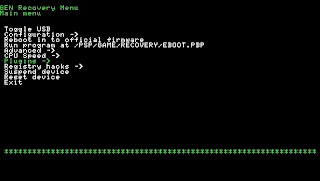
If you didn't see this and only got the normal *welcome screen by SONY* then you didn't turned it off/on completely.
Remember that you need to have a custom firmware for this screen to appear. If you don't have it, go to Learn how to install Custom Firmware
Warning! After you're done, Press exit and DON'T change the flash settings or other settings if you don't want to brick your PSP.
Controls of the music plugin:
Select + Square = Hide/Unhide player
Select + L = First song starts/ Pause
Select + Triangle or X = Changes speed. Not as is the song will go 2x slower or faster but as in quality. Recommend speed 222:111 to 333:166
Select + O = Song will stop not puase. Meaning if you play it again the song will start over.
Select + Up or Down on pad = Volume control
Well, that's all! You can enjoy playing your favorite music while playing a PSP Game! Download Free PSP games here.

0 comments:
Post a Comment